我们怎样测试无线袖珍PC客户端
因为netlQ没有一个可运行在WinCE上的Qcheck/Chariot软件,我们不能使用这些工具来检验无线网络的表现。我们不得不改为使用可在WinCE/袖珍PC上运行的更有限的工具。
Here's a diagram of the test setup:
如下为一个测试设置框图:
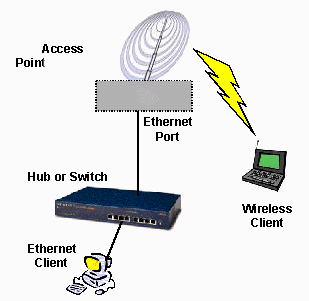
Equipment Details:
设备详细资料:
· Ethernet Client:
· 以太网客户端
"Beige box" Celeron 300A, 128MB, Win98
or
"Compaq 5451, AMD K-6 500MHz, 92MB, Win98SE
· Wireless Client:
· 无线客户端
Compaq 1650 (Pentium 266), 64MB, Win98SE
· Access Point:
· 无线接入点
SMC2655W (Chosen because it has no throughput degradation with WEP enabled and strong signal vs. distance performance.)
选择SMC2655W是因为它在WEP启用时没有吞吐量降级,和长距离时信号较强的性能。
|
How we Test 我们怎样测试 |
All tests are run at four different locations or test sites:
所有测试在4个不同地点或测试站进行:
· Condition #1: AP and wireless client in same room, approximately 10 feet apart.
· 条件#1:接入点和无线客户端在同一房间,大约分开10英尺。
· Condition #2: Client in upper floor room directly above AP, approximately 15 feet apart. No metal ductwork between AP and client.
· 条件#2:无线客户端在接入点楼上正上方,大约分开15英尺,在接入点和客户端之间没有金属管道系统。
· Condition #3: Client on same floor as AP but in another room approximately 50 feet away. Walls, but no metal ductwork between the client and AP antennas.
· 条件#3:无线客户端和接入点在同一层楼但在大约50英尺以外的另一房间,隔墙但在接入点和客户端之间没有金属管道系统。
· Condition #4: Client on upper floor at opposite end of residence, approximately 55 feet away. Walls, floor, and probable metal ductwork between AP and client.
· 条件#4:无线客户端在接入点楼上住房相对尽头,在大约55英尺以外,隔墙、地板,在接入点和客户端之间可能有金属管道系统。
|
What we Test 我们测试什么 |
TCP Response
传输控制协议响应
We use the Ping utility that's part of Cambridge Computer Corporation's free vxUtil package. 10 pings are done and the average and maximum ping times recorded.
我们使用剑桥计算机公司的免费vxUtil软件包中的Ping命令。执行10次Ping,记录平均和最大的Ping时间。
TCP Transfer Rate (Throughput)
传输控制协议传递速率(吞吐量)
We use Cambridge Computer Corporation's vxFTP FTP Client ($25 after free 30 day evaluation). We download an approximately 1MB file from a PC on the Ethernet LAN that's running 3Com's free 3CDaemon as an FTP server multiple times and record the time and transfer rate reported by vxFTP for each download. The reported Kbytes/second is converted to Mbits/second as follows:
我们使用剑桥计算机公司的vxFTP软件的FTP客户端(免费30天评估后25美金)。我们多次从运行3Com公司免费3Cdaemon软件做FTP服务器的以太网上一台PC机上下载一个大约1MB的文件,记录每次vxFTP报告的时间和传输率。报告中的千字节/秒按下述方法转换成兆比特/秒。
Transfer rate (Mbits/sec)=
(Transfer rate in Kbytes x 8) / 1024
传输率(兆比特/秒)=
(以千字节为单位的传输率×8)/1024
This test is usually run both with and without WEP enabled to check for WEP speed degradation.
此测试通常在WEP启用或不启用时各进行一次,以检测WEP速度降级。
![]() NOTES
NOTES
注意
· vxFTP rounds transfer times to the nearest second
· vxFTP运行传输时间近似到秒
· We suspect that the Transfer Rate method may be under-reporting the actual maximum Transfer Rate. Let us know if you have other suggestions for performing this test.
· 我们怀疑传输率方法可能在报告的实际最大传输率之下。如果你有进行这项测试的其他建议,请告诉我们。
| 自由广告区 |
| 分类导航 |
| 邮件新闻资讯: IT业界 | 邮件服务器 | 邮件趣闻 | 移动电邮 电子邮箱 | 反垃圾邮件|邮件客户端|网络安全 行业数据 | 邮件人物 | 网站公告 | 行业法规 网络技术: 邮件原理 | 网络协议 | 网络管理 | 传输介质 线路接入 | 路由接口 | 邮件存储 | 华为3Com CISCO技术 | 网络与服务器硬件 操作系统: Windows 9X | Linux&Uinx | Windows NT Windows Vista | FreeBSD | 其它操作系统 邮件服务器: 程序与开发 | Exchange | Qmail | Postfix Sendmail | MDaemon | Domino | Foxmail KerioMail | JavaMail | Winwebmail |James Merak&VisNetic | CMailServer | WinMail 金笛邮件系统 | 其它 | 反垃圾邮件: 综述| 客户端反垃圾邮件|服务器端反垃圾邮件 邮件客户端软件: Outlook | Foxmail | DreamMail| KooMail The bat | 雷鸟 | Eudora |Becky! |Pegasus IncrediMail |其它 电子邮箱: 个人邮箱 | 企业邮箱 |Gmail 移动电子邮件:服务器 | 客户端 | 技术前沿 邮件网络安全: 软件漏洞 | 安全知识 | 病毒公告 |防火墙 攻防技术 | 病毒查杀| ISA | 数字签名 邮件营销: Email营销 | 网络营销 | 营销技巧 |营销案例 邮件人才:招聘 | 职场 | 培训 | 指南 | 职场 解决方案: 邮件系统|反垃圾邮件 |安全 |移动电邮 |招标 产品评测: 邮件系统 |反垃圾邮件 |邮箱 |安全 |客户端 |